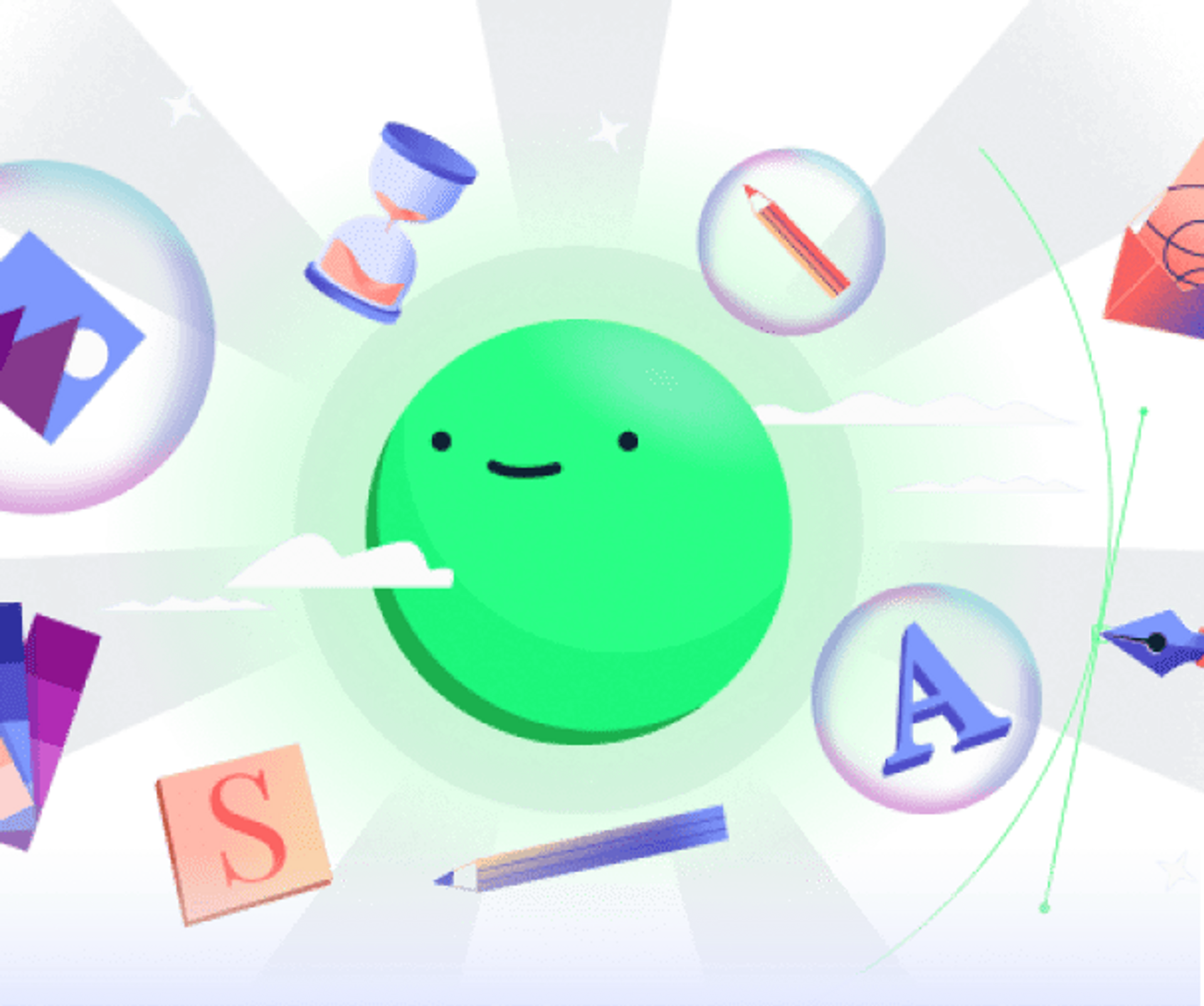How to Write Great ChatGPT Prompts (Free Course & Cheat Sheet Included)
If you’ve ever typed a prompt into ChatGPT only to roll your eyes and groan at the generic output, you’ve come to the right place. From best practices to practical techniques, learn how to prompt generative AI properly and get the most out of text-to-text tools. Not a big reader? Try our free interactive course instead and grab a copy of our text prompting cheat sheet while you're at it.
It’s not enough to write ChatGPT prompts. You also need to know how to write great prompts to get the results you’re looking for (and not some generic output).
Like feedback that would make a designer’s eyes roll, AI doesn’t get what phrases like, “make it pop” or “make it more creative” mean. That’s why it’s crucial to learn the ins and outs of writing great prompts, so you can convey what you actually want and get the most out of generative AI tools.
When it comes to using AI in design and marketing, there are so many areas where it can empower teams to work faster, scale their processes and unlock a new outlet for creativity—all without undermining or sacrificing great design work.
So in this article, I’ll walk you through the ins and outs of using ChatGPT prompts to do great work, fast—without falling into the generic AI trap.
The Basics of ChatGPT Prompts
Like any marketing platform you use, whether it’s HubSpot, Wordpress, or Webflow, the concept is the same: Understanding how technology works will lead to better outcomes.
Now, you don’t need to be an expert in large language models (LLMs) or a machine learning engineer to be able to use AI. But, you should know the basics to avoid common mistakes and misconceptions.
ChatGPT 101
When it comes to using ChatGPT, one key thing to know is that with each prompt input and output, you’ll have a limited number of tokens or words to use. In marketing speak, think of it like limitations on meta descriptions, email subject lines or SEO titles.
When working with GPT-3.5, your total input (the prompt you write) and output (what is generated) caps out at about 3,000 words (4,097 tokens).
If you’re on the paid version of ChatGPT, then you’ll get access to GPT-4, which will give you a combined total of about 24,000 words (32,000 tokens).
ChatGPT Prompt Writing Best Practices
Let’s walk through some of the ways you can improve your prompt writing skills across the board.
Use synonyms
Sometimes we’re just not using the right words. If you’re finding the AI output isn’t quite hitting your intended ask, try different words.
ChatGPT prompt example
“[Give] me a list of 10 names for a newsletter about using AI for design.”
Hypothetically, let’s say the output wasn’t in line with our goal, and the word “give” was causing problems. We can try using synonyms like:
- Write
- Come up with
- Brainstorm
- Provide
You get the gist.
When you feel like the generated content isn’t quite hitting the mark of your request, try using different words.
Tapping vs. escaping patterns
Speaking of synonyms, another great way to think about how to use them is through the lens of two AI-prompting techniques: Tapping and escaping.
When to use tapping vs. escaping patterns:
Tapping pattern
Use a tapping pattern when you want more specific and direct outputs.
An example of a prompt using a tapping pattern is “List steps to bake a chocolate chip cookie."
Here’s the result:
Escaping pattern:
Use an escaping pattern when you want more creative and imaginative outputs.
An example of a prompt using an escaping pattern is: “Imagine you’re a cookie describing the joy of being eaten.”
Here’s the result:
Use consistent labeling when referring to elements
Not to contradict myself here, but using synonyms is a great way to improve your prompts, except when it comes to the labels you’re using to describe certain elements in your prompt.
For example, if you’re using AI to generate content for a sales email, it can be easy to use multiple different words to describe your prospect: Customer, recipient, etc.
But if you’re mixing and matching words for a specific element within your prompt, it can make it more difficult for AI to understand your prompt.
ChatGPT prompt example
“Write a sales email pitching our company: https://superside.com/ to [prospects].
[Prospect] description: Leaders at tech companies who are looking to improve their design process through reducing costs and increasing output.”
If we’re writing prompts on autopilot, our marketing brains might change the second mention of “prospect” in the prompt to “ICP (ideal customer profile).”
Here’s the result:
Now, it’s important to note in this example there’s a lot of context we haven’t included in our prompt that would ultimately take it from this generic result to one that feels more on-brand. This could include:
- Brand voice
- Writing guidelines
- Specific features or jobs-to-be-done we want to highlight
- A more detailed description of the prospects
- Length of email
Which leads us to our next piece of advice…
Provide context when possible
Writing AI prompts shouldn’t feel so different from writing creative briefs—context helps.
Think about it this way… if you’re on the receiving end of two content briefs:
- Brief 1: Includes a keyword and nothing else.
- Brief 2: Includes writing guidelines, a descriptive outline, personas and the goal of the piece.
Of the two content pieces, which do you think will be most successful after the first draft?
The same rules apply when writing prompts for AI. Remember while these tools are incredibly powerful, they’re not mind readers. Whenever possible, share relevant and helpful context that will give the AI more information and guardrails to work with.
The result?
AI generated content that doesn’t feel generic (and more on brand).
ChatGPT prompt example
Let’s see how these two examples play out in ChatGPT. For the first result, we didn’t give much context in our original prompt “write a short poem about my life.”
Not only did it not hit the brief of “short”, but it’s also just a generic piece of content.
Now let’s try to generate that same content, but add more context to the prompt.
Use follow-up prompts
The great thing about ChatGPT is that it’s nothing like Dory from Finding Nemo: It remembers your conversations.
So, instead of starting from scratch and editing your original prompt, you can use a simple follow-up prompt to get your intended result. This is also a great way to practice prompt chaining. (More on this technique in a moment.)
Let’s have a look at how we can use follow-up prompts.
ChatGPT prompt example
Let’s say we wanted to write a super short story about a frog and a rabbit. We can prompt ChatGPT with “Write me a short story about a frog and a rabbit who are the best of friends.”
Now, let’s say the generated content was longer than what we had originally hoped for. Instead of adding more context and direction in our original prompt, we can simply follow up with “make it shorter.”
The result:
Reduce repetitive prompting
What’s the point of using AI to work faster if you have to share the same context every single time you write a prompt? Platforms like ChatGPT have built-in features that remove this friction point. With ChatGPT, you can set up Custom Instructions to save your context (like brand and voice guidelines, company information, etc.) so the bot knows to use this information when generating content.
Not only does this feature save you time, it also makes for more consistent and on-brand AI-generated content. Best of all, you can use this same best practice when approaching AI-generated graphics.
The Superside team recently tested this approach when we tackled generating compelling and on-brand, AI-enhanced images for Amsive. Take a look at how cohesive the results are:
ChatGPT Prompting Techniques
Now that you have best practices down pat, let’s walk through some specific AI prompting techniques you can add to your prompt writing tool belt:
Role prompting
Intended goal:
Diving deeper into a subject by tapping into a specific pattern. With this technique, you’re directing AI to act as a certain role.
Role prompting example:
“You are a nutritionist with 10 years of experience with a focus on vegan diets. I am going to tell you what I’m eating and you will tell me what you think about my eating choices.”
Audience persona
Intended goal:
Tailors the output for a specific audience. This is no different to how marketers operate.
Audience persona example:
“Explain how cryptocurrency works to my audience. My audience is children who are aged 7-10 and love to learn through Peppa Pig analogies.”
Question refinement
Intended goal:
Helps you ask better questions by improving your original question. This technique is prompting AI to suggest better ways of asking your original question.
Question refinement example:
“Whenever I ask a question about my diet, suggest a better version of the question that emphasizes healthy eating habits and sound nutrition.
Is intermittent fasting the right approach for me?”
Chain of thought prompting
Intended goal:
Builds upon ideas to produce more complex and tailored outputs.
Chain of thought prompting approach:
Your follow-up prompts will ultimately depend on each output by ChatGPT. You should treat this as a conversation with ChatGPT and apply multiple techniques we’re discussing (such as audience persona, role prompting and question refinement) when prompt chaining to maximize the quality of the AI generated content.
Flipped interaction
Intended goal:
The flipped interaction technique provides a more tailored response by asking you additional questions to gather important context. In other words, instead of you prompting AI, you’re flipping the interaction and asking it to prompt you.
Flipped interaction example:
“I would like you to ask me questions to help me diagnose a problem with my internet. Ask me questions until you have enough information to identify the two most likely causes. Ask me one question at a time. Ask me the first question.”
Multi-persona prompting
Intended goal:
Builds upon ideas by taking into consideration different perspectives. This is a great way to get a more diverse set of opinions that feed into your generated output. It could also be a great way to mimic brainstorming sessions you might have otherwise had within your organization.
Flipped interaction example:
“You act as a group of people with different character traits and skills:
Person 1: Senior copywriter who cares deeply about [company name]’s customers. Skilled at copywriting.
Person 2: A digital advertising creative director whose number one priority is maintaining a consistent brand identity. Skilled at creative strategy.
Person 3: Snoop Dogg. Skilled at understanding how to connect with people.
Your answers emerge from a spirited debate among these people. These people vigorously argue your inquiry, each offering their perspective. In the end, the most compelling and persuasive argument from these people is presented as the final response. Each person remains true to their character, expressing opinions without restraint and without fear of censorship.
Come up with an idea you all agree on to promote an electric toothbrush commercial.”
Summarizing
Intended goal:
Summarize conversations (like transcripts) or pieces of content with ChatGPT. When working with designers, this can be a great way to give designers a quick recap of content, in hopes of driving design inspiration (which you could use to create AI-generated images).
Summarizing example:
“Summarize this article (https://www.superside.com/blog/ai-in-design) for a graphic designer. The goal is to help give them creative direction for a blog image”
It’s Time to Get Prompting!
AI will never replace designers, or marketers for that matter. But, as AI becomes more advanced, it’s important to understand how we can use this technology to scale operations without risking generic content. That’s why these best practices and techniques are key to have in your back pocket—to help you scale without sacrificing on quality.
Just as you’ve spent time learning the ins and outs of your day-to-day job, it’s equally important to learn how to make AI work for you. The robots are here to make our lives easier—but it’s up to us to embrace them.
Hiba Amin is a Contributing Writer at Superside. As a marketing leader who lives and breathes content, she's had the privilege of heading up content teams and has also been in the trenches as a marketing team of one. She's worked at a wide range of tech companies across PLG, SaaS and most recently, AI. Say hi to her on LinkedIn (and ask her about her dog, Milo!).
Don’t miss anything!
Join our community of 30,000 who receive the best in design and marketing content, weekly.
Why choose Creative-as-a-Service with Superside?
Improve your marketing performance
Get high-quality creative, ship campaigns faster and stand out from the competition.
Be more agile & responsive
Never say no to another project request. Get a hassle-free creative partner that can keep up.
Elevate your team
Allow your in-house creatives to focus on more strategic projects. Get new ideas & continuous design inspiration.
Save time & be more cost-efficient
Increase your design capacity without additional hiring and with fewer vendors to manage.
See Superside in action
Get a demo and discover how 450+ ambitious companies and 2,500 energized fans use Superside to free themselves from the shackles of limited budgets, broken processes and stretched in-house teams.